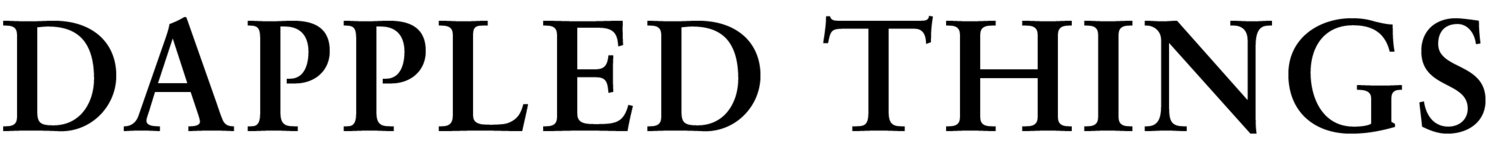FAQs Regarding Digital Subscription Purchases
Passover Has Come, Nicora Gangi
Mary, Queen of Angels 2015 issue.
If you have purchased a digital issue or subscription to Dappled Things, this FAQ will answer your questions about how to navigate within the app, create a free PocketMags account, sync downloaded issues to multiple devices, manage your purchases, download back issues, restore deleted issues, cancel a subscription, and more.
What is the difference between the print and digital editions?
Both editions include all of the artwork and writing selected for publication. The only difference in content is that the digital edition includes rich media, such as audio of writers reading their own work, or the occasional video. On the other hand, those who love the physicality of books will love our gorgeous printed edition. We recommend getting the bundled print+digital subscription.
When will my digital subscription start?
If you purchased your subscription within the app, then the latest issue will be added to your account and you can download it to your device immediately. If for some reason you already have the latest issue on your device (for example, if it was purchased as a single issue before the subscription) then your subscription would start with the next issue that is released. If you purchased your subscription via the form on our website, you will receive a confirmation email via Pocketmags with instructions on how to view the current issue you have purchased. If you had an existing digital subscription and renewed your digital subscription, you should still receive a confirmation via Pocketmags. It may take 24-48 hours to receive the instructional email from Pocketmags.
If you purchased your subscription via our website, you should receive an email from us via Pocketmags within 24-48 hours with instructions for fulfilling the subscription. The email will include a username and password.
If you forget your pocketmags.com password or have problems with your login, please visit the Password Reminder page at http://www.pocketmags.com/forgotpassword.aspx
Pocketmags Link: http://www.pocketmags.com/login.aspx
For PC/Mac: Login using the username and password sent to you via email, then click My Magazines.
Apple Store Link: Please download the free Dappled Things Magazine APPLE app from iTunes for iPad and iPhone, register with your Pocketmags account and download available issues.
https://itunes.apple.com/ca/app/dappled-things/id888713833?mt=8
To access your previously purchased subscription via iPad (versus purchasing directly via iPad), download the app first. In order to access your issues without getting charged, click on the little "gear" symbol in the top right corner of the app. This should give you the option to enter the info that pocketmags sent via email. At that point, the issue itself should download.
What if my subscription hasn’t appeared in my account?
If you purchased a subscription within the app and you first issue does not appear, there was a communication problem during the purchase. To fix this click “Subscriptions,” then click “Restore Purchases,” and then enter your password and wait 90 seconds (ignore in-app messages). Having done so, close the app completely, restart it, and wait until the app says “Updating.” This should allow the purchase to go through correctly and add the issue to your account. If this process doesn’t work, or you see no “Restore Purchases” button, please create a free Pocketmags account by clicking the “Login/Register” button in the app, and then write to help@pocketmags.com and include your Pocketmags username and your purchase receipt in the email.
If I am already a print subscriber, will I get the corresponding digital issues for free?
Because digital issues are produced through an outside app developer, there is an added cost to us when someone downloads a digital issue. Therefore, we offer three options: digital only subscriptions, print only subscriptions, and print+digital subscriptions.
Can I switch my print subscription to a digital subscription?
Please contact us at djmusk@earthlink.net so we can issue you a refund for the balance of your print subscription. You can then purchase a separate digital subscription.
How can I give a digital subscription as a gift?
You can buy and send a digital subscription as a gift through the PocketMags.com website or via our subscription form. Simply follow these instructions to order via Pocketmags. Once fulfilled, the recipient can propagate his or her subscription to any device that runs the Dappled Things App or the PocketMags App, as well as read their subscription on a PC or Mac. For a gift subscription, both you and the gift recipient will need to have (or create) a free PocketMags.com account.
Can I buy a gift card that someone can use to get his or her own digital subscription?
Yes, though only for iOS devices. All you need to do is send an iTunes Gift. Gift recipients can then redeem the iTunes Gift and use the money in their iTunes account to make the purchase of a digital subscription within the Dappled Thingsapp. Note that iTunes gift cards can only be redeemed in the store in which they were purchased (i.e. through the US iTunes Store if purchased on a US iTunes account). For complete details, read more here about iTunes Gifts. Unfortunately, you cannot use Google gift cards to purchase digital subscriptions on Android devices at this time.
For what devices is Dappled Things available?
At the moment, you can get a Dappled Things digital edition for the following devices: iPad, iPhone, iPod Touch, Android smartphone and tablet devices, PC, Mac, Kindle Fire, Kindle Fire HD, BlackBerry PlayBook, and Windows 8 devices. If you need more information about device compatibility, please contact help@pocketmags.com. Orders placed through our website can be accessed on any device that offers the Pocketmags app.
Can I sync my downloaded issues to multiple devices?
Yes. To sync your digital downloads/purchases across multiple devices (phone, table, computer) you will need to create a free PocketMags account (go to “Settings” > “Login/Register”) on the same device you used to buy your digital edition. You can then access your issues on other devices using those same login credentials.
Do I need to create a PocketMags account?
We highly recommend that you create a PocketMags account to protect your purchases. This will allow you to access your digital issues even in the case of a lost or stolen device, or if you accidentally delete issues from your device. As explained above, having a PocketMags account will also allow you to sync your downloaded issues to multiple devices.
Pocketmags accounts are free. You can create one within the app by clicking the app’s “Settings” button (gear icon) and then pressing the “Login/Register” button. You can also create a PocketMags account by going to the PocketMags.com website.
What are the specifications for PocketMags Account passwords?
You should include only letters and numbers to a maximum of 64 characters. Do not use any special characters including but not limited to the following: !@#$%^&*()-_=+. Using these means that you will not be able to login.
I need app support. Whom can I contact?
If you have questions that have not been answered here and you have already read through the in-app FAQ (by clicking the ? icon in the app) and/or the PocketMags.com FAQ, then send an email to help@pocketmags.com.
Before contacting PocketMags.com, and to ensure faster service, please have created a Pocketmags account (see “Can I sync my downloaded issues to multiple devices?” above) and then send an email to help@pocketmags.com and include your Pocketmags username.
If you are having trouble downloading or syncing your purchases, please include copies of your subscription or back issues purchase receipts when emailing help@pocketmags.com.
How can I cancel a digital subscription?
Cancellations of digital purchases should be handled through the vendor from whom you purchased the content. Subscriptions bought through Apple, Amazon, BlackBerry, or the Windows 8 store are handled through the account administration for those sellers. Cancellations for purchases made through PocketMags.com or Google Play can be handled by Pocketmags.com by sending an email to help@pocketmags.com. Questions about cancellations for purchases made through the Dappled Things website should be sent to dappledthings.katherineaparicio@gmail.com.
Are all back issues available digitally?
Currently, digital issues are available back to our Candlemas 2013 edition. We are working to make more digital back issues available in the future. You can also purchase print back issues from our website.